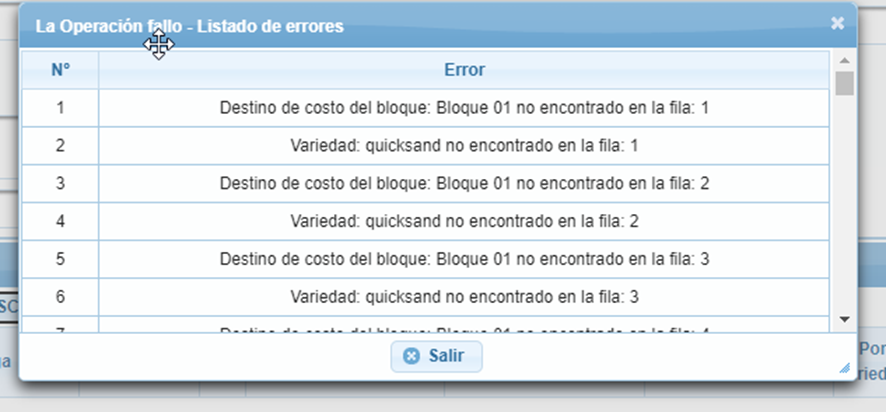Integración con SCARAB – Permite incorporar SCARAB a una orden de salida de material florícola mediante un botón que permite importar. NUEVO Para mayor detalle de este cambio consultar en este link: EP-873

AS2 ERP – MEJORAS, ACTUALIZACIONES Y NUEVOS PROCESOS
MANUAL DE PROCEDIMIENTOS
ÁREA DE CALIDAD
ÍNDICE
CAMBIOS, MEJORAS O ACTUALIZACIONES.
MANUAL DE PROCEDIMIENTOS SOBRE MEJORAS Y ACTUALIZACIONES – AS2 ERP
Este manual permite ver los procesos de cambios, mejoras y actualizaciones que se han realizado a las soluciones tecnológicas AS2.
CAMBIOS, MEJORAS O ACTUALIZACIONES
SISTEMA: AS2-ERP
EP-873 Sincronización SCARAB
Para habilitar el proceso, en el archivo ws_configuracion.properties se debe agregar
#SCARAB
WSSCARAB=https://precision.scarab-solutions.com/services/api/sprays/
En la pantalla sucursal se debe ingresar el código de sincronización SCARAB:
- La Cerrillana 0353AB4CBED5BEAE847A7FF
- El Campanario 3243050ABB10648F85634EE
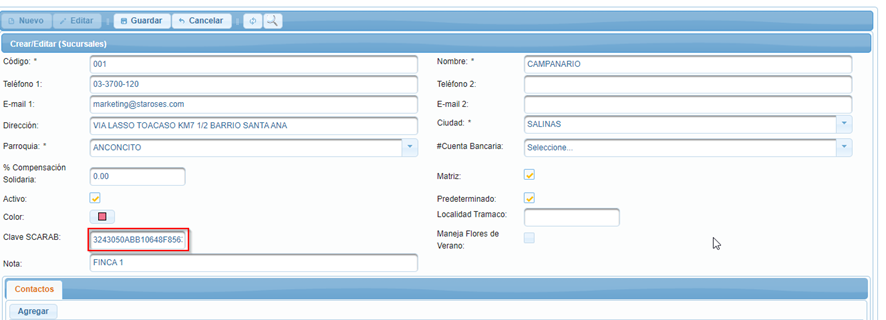
En orden salida material florícola, se colocó un nuevo botón con el cual se para importar SCARAB, se importa las líneas que pueden importarse y las que no se puede importar se presenta el mensaje de error